How to Obtain the Update kb971033 for Windows 7
This update package is available through Windows Update and Microsoft Download Center.
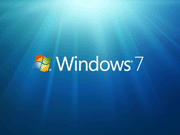
Windows Update
This update is available from the Windows Update Web site:
To obtain this update from Windows Update, enable the Automatic Update feature in your computer. To do this, follow these steps:
- Click Start, type Windows Update in the Search programs and files box, and then press ENTER.
- Click Change settings.
- Under Important updates, select Install updates automatically (recommended), and then click OK.
Microsoft Download Center
The following files are available for download from the Microsoft Download Center:
Update for Windows 7 for x86-based systems (KB971033)
Download the Update for Windows 7 for x86-based systems package now. (http://go.microsoft.com/fwlink/?LinkID=150841)
Update for Windows 7 for x64-based Systems (KB971033)
Download the Update for Windows 7 for x64-based Systems (KB971033) package now. (http://go.microsoft.com/fwlink/?LinkID=152411)
For more information about how to download Microsoft support files, click the following article number to view the article in the Microsoft Knowledge Base:
Microsoft scanned this file for viruses. Microsoft used the most current virus-detection software that was available on the date that the file was posted. The file is stored on security-enhanced servers that help prevent any unauthorized changes to the file.
Note Installing this update does not affect the functionality of your operating system.
Each time I try to install update KB 971033 it goes through the motions but then tells me it has not been installed but not why