Start Menu 8 is specially designed for Windows 8. It offers a perfect solution for users who work with Windows Start Menu all the time and are not accustomed to the new Metro start screen in Windows 8. This smart tool brings back both the start button and Windows Start Menu, and offers the option to skip Metro start page, allowing users who only work on desktop to boot to Windows 8 desktop directly. It’s the best start menu replacement for Windows 8.
Start Menu 8 emulates the classic Windows 7 start menu, both in style and function. Pressing the windows key will open the menu and display a list of folder shortcuts on the right, a search bar on the bottom, and a list of program folders for easy access to all your applications. For the most part, Start Menu 8 looks, acts, and tastes like the old Start button, but also comes with a few tweaks and enhancements.
Start Menu 8 v1.1.0 Download
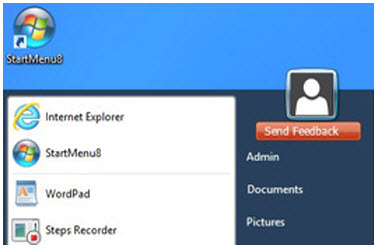
What’s new in version 1.1.0:
- Verasion 1.1.0
- Added user manual
- Added the option to press Win key to open Metro
- Added MetroApps and Settings interface in the right pane of the Start menu
- Added the option to display the number of recently used programs
- Added Start menu icons
- Optimized the style of Start menu button
- Optimized the response of Start button
- Fixed general bugs
Publisher web site: http://www.iobit.com
Category: Desktop Tools
License: Free
Operating System: Windows 8
File Name: startmenu-setup.exe
Size: 4.6MB
Start Menu 8 1.1.0 – Download
(Windows 8 start menu software download)