Kindle Software Update Version 2.5 Download.We’re(Amazon.com) excited to announce that a new, free software update is available for Kindle (2nd Generation) and Kindle DX.
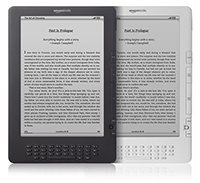
Here’s how to download version 2.5.8:
Determine which type of Kindle you have:
Look at the first 4 digits of the serial number located on the back of your Kindle or from Home, select Menu, then Settings. On the Settings screen you will see the Kindle version at the bottom of the screen. If you see “Version Kindle 2.5” or earlier, please proceed with the steps below to update your Kindle to the latest software.
Download your software: Visit the appropriate link below to download the Kindle 2.5.8 software update file directly to your computer:
- Kindle (U.S. Wireless):Download 2.5.8
Your serial number will start with “B002” - Kindle Free 3G:Download 2.5.8
Your serial number will start with “B003”
- Kindle DX (US Wireless) : Download 2.5.8
Your serial number will start with “B004”
- Kindle DX (Free 3G) : Download 2.5.8
Your serial number will start with “B005”
- Kindle DX (Free 3G) Graphite: Download 2.5.8
Your serial number will start with “B009”
Software version 2.5.8 includes performance improvements to software version 2.5. We(Amazon.com) welcome your feedback about this latest software version.
Transfer software to your Kindle: Turn your Kindle on and connect it to your computer using the USB cable. Drag and drop the new update file from your computer to the Kindle drive. (The drive contains a number of folders – such as “audible,” “documents,” and “music” – and is typically displayed as a “device” icon).
Monitor file transfer and disconnect: Check your file transfer progress to ensure file transfer to your Kindle is complete before disconnecting. After the file transfer is complete, eject the Kindle to safely disconnect Kindle from your computer. Disconnect the USB cable from your Kindle and your computer.
Start the software update: Go to the Home screen, press the Menu key, and select “Settings.” Press the Menu key again, and then select “Update Your Kindle.” (This option will be grayed out if the most recent update has already been installed.) Select “Ok” when prompted if you want to perform an update. Your Kindle will restart twice during the update. After the first restart, you will see “Your Kindle is Updating.”
Once the update is complete: Your Kindle will automatically restart the second time. When you go to the Settings page, you should notice “Version: Kindle 2.5.8” at the bottom of the screen. Once you see this, your update is completed.