How to Update AppsLib ARCHOS 5 and ARCHOS 7 Home Tablet
version: 2.0 (build 58)
To update from within your tablet:
-The download will start – pull down the status bar to use the download:
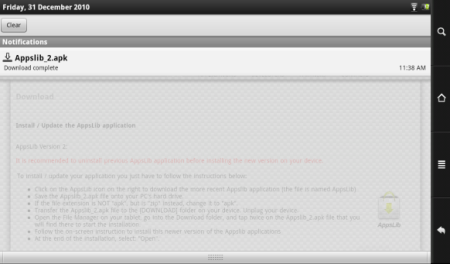
– Tap it to start the install and follow the instructions on screen:
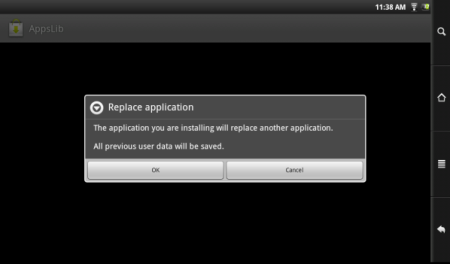
To update manually via your PC:
- Save the.apk file onto your PC’s hard drive.
- If the file extension is NOT “apk”, but is instead “zip”, change it to “apk”.
- Transfer the .apk file to a folder on your device. Unplug your device.
- Open the File Manager or AppInstaller on your tablet (note these names may be different depending on your tablet’s manufacturer), navigate to where you placed the apk, and tap twice on the file to start the installation.
- Follow the on-screen instruction to install this newer version of the Appslib applications.
|
| To update manually via your PC: |
|

