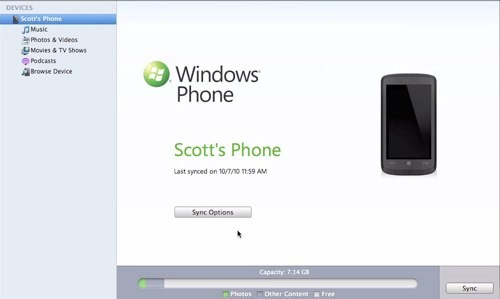Windows Phone 7 Connector for Mac – Download, the utility that syncs media between your Mac and your Windows Phone 7 device, is now available for download from Microsoft. If you’ve ever synced files using iTunes, WP7 Connector’s interface will be familiar to you. The UI and features are substantially the same, although the Windows Phone 7 Connector has a useful “browse device” view that shows you all the files on your phone at once, rather than having to click through tabs for each type of media.
Like iTunes, Windows Phone 7 Connector launches when you plug in your device. Once it’s open, you get a media browser window that lets you select anything you want to sync to your phone, and then sync them with a single click. Meanwhile, any new photos and videos on your device will be synced to your computer, and new photos will automatically be imported into iPhoto.
The most impressive thing about Windows Phone 7 Connector is how Mac-like it feels. Microsoft appears to have followed the letter and spirit of Apple’s Human Interface Guidelines, and used standard UI elements that should make Mac users feel right at home trying out a Microsoft phone.
Windows Phone 7 Connector for Mac Download